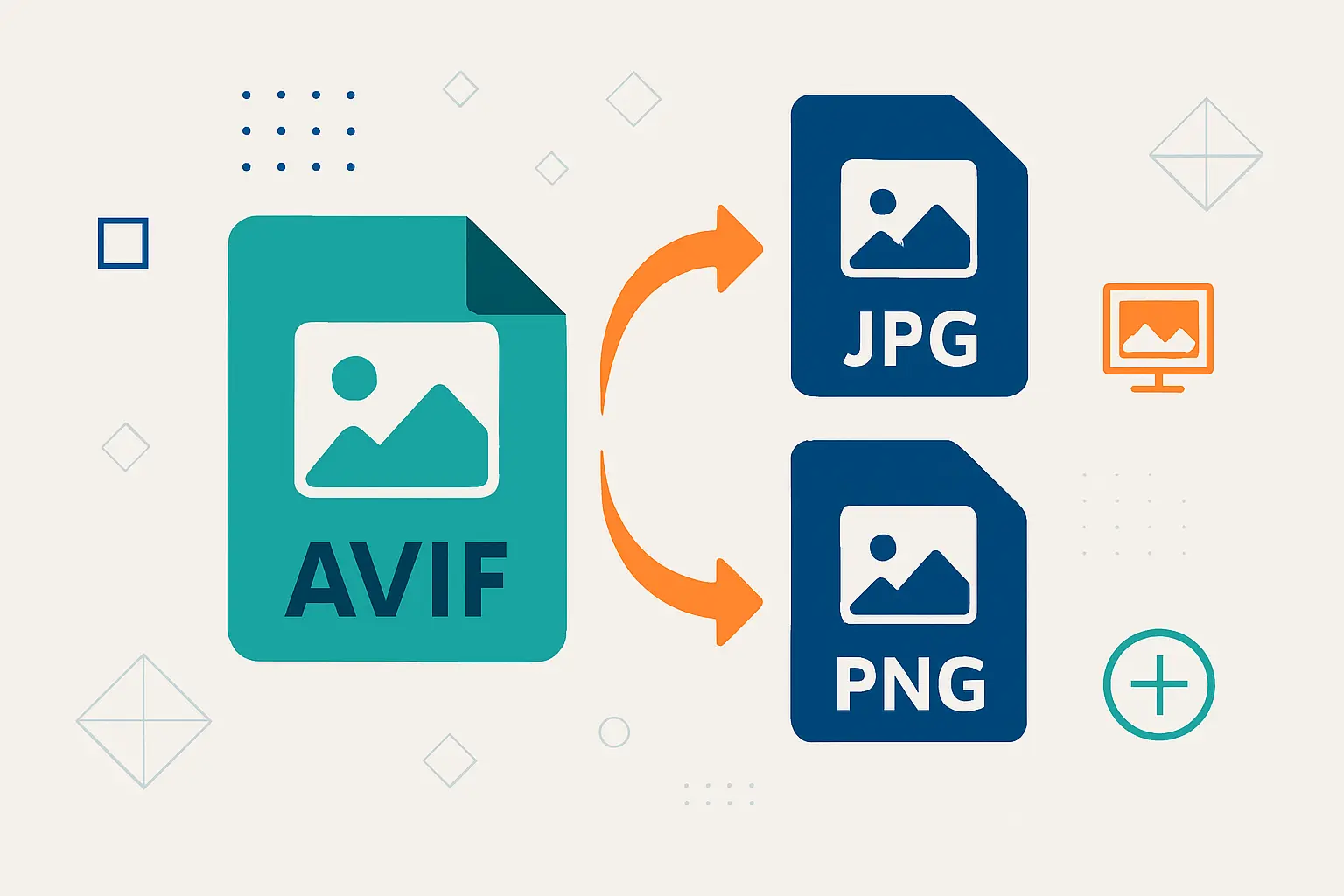AVIF (AV1 Image File Format) is a cutting-edge, royalty-free image format that leverages the highly efficient AV1 video codec. Designed to revolutionize web imagery, AVIF offers unparalleled compression efficiency, delivering significantly smaller file sizes without compromising visual quality. This makes it an ideal choice for modern web development, improving page load times and enhancing user experience. As a versatile format, AVIF supports a wide array of features including high dynamic range (HDR), wide color gamut (WCG), and both lossy and lossless compression, making it suitable for diverse applications from high-quality photography to animated images.
📊
Smaller File Sizes
AVIF files are up to 50% smaller than JPEG and 20% smaller than WebP while maintaining the same quality.
🎨
Superior Quality
Supports HDR, wide color gamut, and better compression algorithms for stunning image quality.
⚡
Fast Loading
Smaller file sizes mean faster website loading times and better user experience.
🚀
Modern Standard
Based on the AV1 video codec, AVIF is the future of web image formats.