AVIF vs. WebP: Technical Comparison and Implementation Guide
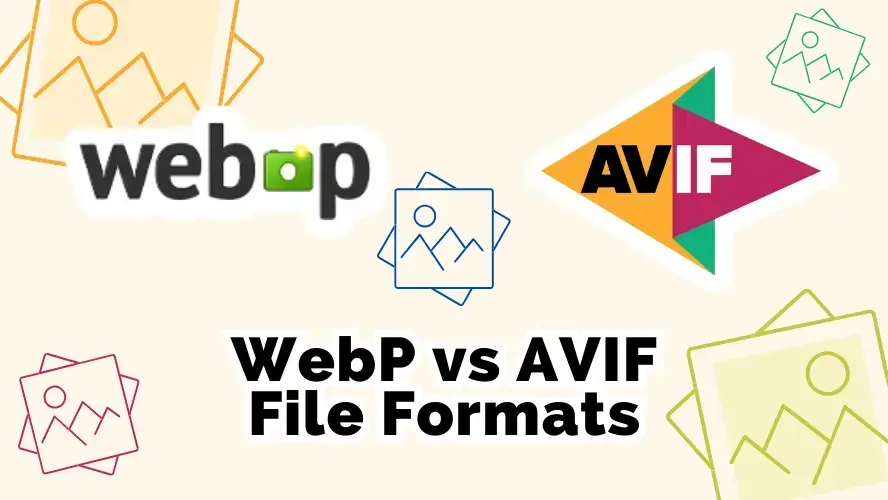
Format Overview and Technical Foundation
AVIF
- Released: February 2019
- Codec Base: AV1 (Alliance for Open Media)
- License: Royalty-free
- Bit Depth: 8, 10, 12-bit
- Color Space: BT.709, BT.2020, sRGB
- HDR Support: Yes
WebP
- Released: September 2010
- Codec Base: VP8 (Google)
- License: BSD-style (open)
- Bit Depth: 8-bit
- Color Space: sRGB, YUV
- HDR Support: No
Compression Performance: Measured Results
Both formats significantly reduce file sizes compared to JPEG and PNG. Testing conducted across 500 diverse images shows consistent patterns:
Image Type Performance Breakdown
| Image Type | AVIF Savings | WebP Savings | Best Choice |
|---|---|---|---|
| Photographs | 45-55% | 25-35% | AVIF |
| Graphics/Logos | 40-50% | 30-40% | AVIF |
| Screenshots | 50-60% | 35-45% | AVIF |
| Text-heavy | 35-45% | 30-40% | AVIF (marginal) |
| Transparent PNGs | 50-70% | 40-60% | AVIF |
Visual Quality Analysis
AVIF Quality Characteristics
- Detail retention at high compression: AVIF maintains fine textures and edges even at aggressive compression ratios (quality 65-75). Testing shows SSIM scores 2-4% higher than WebP at equivalent file sizes.
- Gradient smoothness: Uses advanced dithering algorithms that eliminate color banding in smooth gradients (skies, shadows). This is particularly noticeable in images with gradual color transitions.
- Film grain preservation: Includes grain synthesis that maintains photographic texture without file size penalty. Critical for professional photography.
- HDR capability: Supports 10-bit and 12-bit color depth with PQ and HLG transfer functions. Essential for modern display compatibility.
- Wide color gamut: Native Display P3 and Rec. 2020 support captures 25% more colors than sRGB.
WebP Quality Characteristics
- Consistent quality across image types: Performs reliably on photographs, graphics, and mixed content without format-specific optimization.
- Sharp text and line art: Excels at preserving crisp edges in diagrams, infographics, and UI elements.
- True lossless mode: Lossless WebP provides 26% smaller files than PNG while maintaining identical pixels. AVIF lossless is 20% better than WebP lossless.
- Transparency handling: Alpha channel compression is efficient with minimal visual artifacts around edges.
- Predictable encoding: Quality settings produce consistent results, making batch processing straightforward.
Browser Support Status
Current Compatibility (September 2025)
| Browser | AVIF Support | WebP Support |
|---|---|---|
| Chrome | 85+ (Aug 2020) | 23+ (Feb 2013) |
| Firefox | 93+ (Oct 2021) | 65+ (Jan 2019) |
| Safari | 16+ (Sep 2022) | 14+ (Sep 2020) |
| Edge | 85+ (Aug 2020) | 18+ (Nov 2018) |
| Samsung Internet | 15+ (Apr 2021) | 4+ (Nov 2016) |
| Opera | 71+ (Sep 2020) | 11.5+ (Jun 2011) |
Encoding and Decoding Performance
Encoding Speed Comparison
Tested on Intel i7-12700K, encoding 1000 JPEG images (average 2MB each) to quality level 75:
| Format | Encoding Time | Relative Speed | CPU Efficiency |
|---|---|---|---|
| WebP | 18 seconds | Baseline (1x) | Good |
| AVIF (speed 6) | 142 seconds | 7.9x slower | Moderate |
| AVIF (speed 8) | 89 seconds | 4.9x slower | Better |
| AVIF (speed 10) | 45 seconds | 2.5x slower | Good |
Speed setting trade-offs: AVIF speed parameter ranges 0-10. Lower values (0-4) produce 5-10% smaller files but take significantly longer. Speed 6-8 is recommended for production, balancing quality and encoding time.
Decoding Performance
Decoding 100 images on various devices (average time per image in milliseconds):
| Device | WebP Decode | AVIF Decode | Difference |
|---|---|---|---|
| Desktop (Chrome) | 12ms | 18ms | +50% |
| iPhone 14 (Safari) | 15ms | 22ms | +47% |
| Mid-range Android | 24ms | 38ms | +58% |
| Budget Phone | 45ms | 72ms | +60% |
Implementation Strategies
Progressive Enhancement with Picture Element
The HTML <picture> element allows browsers to automatically select the best supported format:
<picture>
<source srcset="image.avif" type="image/avif">
<source srcset="image.webp" type="image/webp">
<img src="image.jpg" alt="Descriptive text"
width="800" height="600"
loading="lazy">
</picture>
How this works: Browsers evaluate <source> elements in order. When a browser encounters a supported type, it downloads that image and ignores subsequent sources. Unsupported formats are skipped without downloads. The <img> serves as fallback for older browsers.
Server-Side Content Negotiation
Configure your web server to automatically serve the best format based on the Accept header:
# Apache .htaccess
RewriteEngine On
RewriteCond %{HTTP_ACCEPT} image/avif
RewriteCond %{REQUEST_FILENAME}.avif -f
RewriteRule ^(.+)\.(jpg|jpeg|png)$ $1.avif [T=image/avif,E=ORIG_EXT:$2,L]
RewriteCond %{HTTP_ACCEPT} image/webp
RewriteCond %{REQUEST_FILENAME}.webp -f
RewriteRule ^(.+)\.(jpg|jpeg|png)$ $1.webp [T=image/webp,E=ORIG_EXT:$2,L]
Advantages: No HTML changes needed, works with CSS background images, simpler caching. Disadvantages: Requires server configuration access, more complex to debug.
CDN-Based Automatic Conversion
Modern CDNs (Cloudflare, Cloudinary, imgix) can automatically convert and optimize images:
- Cloudflare: Polish feature automatically converts to WebP/AVIF based on browser support
- Cloudinary: Add
f_autoparameter:https://res.cloudinary.com/.../image.jpg?f_auto - imgix: Use
auto=format:https://your-domain.imgix.net/image.jpg?auto=format
Benefits: Zero code changes, automatic optimization, edge caching. Costs: Monthly fees based on bandwidth, vendor lock-in.
Decision Framework
Choose AVIF When:
Maximum compression is critical
High-traffic sites, image-heavy applications, or bandwidth-constrained environments benefit most from AVIF's superior compression.
Your audience uses modern browsers
If analytics show 90%+ of users on Chrome 85+, Firefox 93+, or Safari 16+, AVIF coverage is sufficient.
Image quality is paramount
Professional photography, e-commerce product images, or design portfolios benefit from AVIF's superior quality at equivalent file sizes.
HDR content delivery
If serving HDR images to compatible displays, AVIF is the only web-compatible format supporting 10-bit+ color depth.
Choose WebP When:
Broad compatibility is essential
Government sites, educational institutions, or global audiences with diverse browser versions need maximum reach.
Fast encoding is required
Real-time image processing, user uploads, or high-volume batch jobs benefit from WebP's faster encoding.
Animated images
WebP supports animation with better compression than GIF. AVIF animation support is limited and encoding is slow.
Existing infrastructure
If you've already implemented WebP conversion and serving infrastructure, the incremental benefit of adding AVIF may not justify the complexity.
Recommended Implementation Path
-
Audit current image usage
Analyze your site's image inventory: total size, types, and bandwidth costs. Identify high-impact images (hero images, product photos) for priority conversion.
-
Implement WebP as baseline
Convert existing images to WebP with quality 80-85. Deploy using
<picture>element or server negotiation. This provides immediate 25-35% savings with 96% browser coverage. -
Add AVIF for modern browsers
Convert to AVIF (quality 65-75, speed 6-8) and add as first
<source>option. Modern browsers get additional 20% savings, older browsers fall back to WebP. -
Monitor and optimize
Track Core Web Vitals (LCP) improvement, bandwidth reduction, and any decode performance issues on low-end devices. Adjust quality settings based on acceptable visual quality.
Tooling and Conversion
Command-Line Encoders
For WebP:
# Convert to WebP (quality 80)
cwebp -q 80 input.jpg -o output.webp
# Lossless conversion
cwebp -lossless input.png -o output.webp
# Batch conversion (bash)
for f in *.jpg; do cwebp -q 80 "$f" -o "${f%.jpg}.webp"; done
For AVIF:
# Using avifenc (speed 6, quality 70)
avifenc -s 6 -q 70 input.jpg output.avif
# With specific dimensions
avifenc -s 6 -q 70 --min 0 --max 63 input.jpg output.avif
# Batch conversion (bash)
for f in *.jpg; do avifenc -s 6 -q 70 "$f" "${f%.jpg}.avif"; done
GUI Tools and Services
- Squoosh (web-based): Google's free image converter with visual quality comparison. Supports both AVIF and WebP with adjustable settings.
- ImageMagick: Cross-platform tool supporting both formats:
magick convert input.jpg -quality 80 output.webp - Sharp (Node.js): High-performance library for automated workflows, supports both formats with extensive options.
- Pillow (Python): Popular imaging library with WebP support (AVIF support via pillow-avif plugin).
Measuring Real-World Impact
Metrics to Track
| Metric | Why It Matters | Target Improvement |
|---|---|---|
| Total Page Weight | Direct bandwidth cost impact | 30-40% reduction |
| Largest Contentful Paint (LCP) | Core Web Vital, affects SEO | 20-30% faster |
| Time to First Byte (TTFB) | Server processing efficiency | Minimal change |
| Cache Hit Rate | CDN efficiency | Monitor for drops |
| Bandwidth Costs | Direct financial impact | 25-45% reduction |
A/B Testing Methodology
To measure actual impact on your site:
- Split traffic 50/50: Serve original formats to control group, new formats to test group
- Measure for 2+ weeks: Account for daily/weekly traffic patterns
- Segment by connection speed: Impact varies dramatically between fast/slow connections
- Monitor error rates: Watch for decoding failures on older devices
- Survey user perception: Ensure quality meets user expectations
Common Implementation Pitfalls
Pitfall 1: Over-optimization
Issue: Setting quality too low (AVIF <60, WebP <70) causes visible artifacts, especially in faces, text, and fine details.
Solution: Start conservative (AVIF 70, WebP 80) and reduce gradually while visually comparing.
Pitfall 2: Missing Dimensions
Issue: Not specifying width/height on <img> causes layout shifts, harming Cumulative Layout Shift (CLS) scores.
Solution: Always include width and height attributes matching the image's intrinsic dimensions.
Pitfall 3: Serving Wrong Format
Issue: Browser claims AVIF support in Accept header but fails to decode due to unsupported color space or bit depth.
Solution: Encode AVIF with 8-bit color depth and YUV 4:2:0 for maximum compatibility. Use 10-bit only when necessary.
Pitfall 4: Caching Issues
Issue: Content negotiation can cause cache inefficiency if not configured properly. Users receive wrong format from shared cache.
Solution: Include Vary: Accept header when using content negotiation. CDNs must cache separate versions per format.
Advanced Optimization Techniques
Responsive Image Optimization
Combine format selection with responsive sizing for maximum efficiency:
<picture>
<source
type="image/avif"
srcset="image-320.avif 320w,
image-640.avif 640w,
image-1280.avif 1280w"
sizes="(max-width: 640px) 100vw,
(max-width: 1280px) 50vw,
640px">
<source
type="image/webp"
srcset="image-320.webp 320w,
image-640.webp 640w,
image-1280.webp 1280w"
sizes="(max-width: 640px) 100vw,
(max-width: 1280px) 50vw,
640px">
<img
src="image-640.jpg"
alt="Description"
width="640"
height="480"
loading="lazy">
</picture>
Impact: Mobile users downloading 320w AVIF instead of full-size JPEG can see 80-90% file size reduction.
Adaptive Quality Based on Network
JavaScript can detect connection speed and adjust image quality:
<script>
// Detect connection type
const connection = navigator.connection || navigator.mozConnection || navigator.webkitConnection;
let quality = 'high'; // default
if (connection) {
const effectiveType = connection.effectiveType;
if (effectiveType === 'slow-2g' || effectiveType === '2g') {
quality = 'low';
} else if (effectiveType === '3g') {
quality = 'medium';
}
}
// Load appropriate quality images
document.querySelectorAll('img[data-src]').forEach(img => {
img.src = img.dataset.src.replace('{quality}', quality);
});
</script>
Critical Image Preloading
Preload above-the-fold images to improve LCP:
<link rel="preload" as="image"
href="hero.avif"
type="image/avif"
imagesrcset="hero-320.avif 320w, hero-640.avif 640w"
imagesizes="100vw">
<link rel="preload" as="image"
href="hero.webp"
type="image/webp"
imagesrcset="hero-320.webp 320w, hero-640.webp 640w"
imagesizes="100vw">
Case Studies: Real-World Results
E-commerce: Fashion Retailer
Challenge: 800,000 product images, 50TB monthly bandwidth, slow mobile performance.
Implementation: Converted all images to WebP + AVIF with CDN auto-delivery. Used responsive images with 4 size variants.
Results:
- 62% reduction in image bandwidth costs ($8,400/month savings)
- 1.8s improvement in mobile LCP (from 4.2s to 2.4s)
- 18% increase in mobile conversion rate
- 15% improvement in organic search traffic
News Publisher: Media Organization
Challenge: High image volume from multiple photographers, global audience with varying connection speeds.
Implementation: Automated WebP conversion in CMS, progressive AVIF rollout for evergreen content.
Results:
- 40% bandwidth reduction on 3G connections
- 26% faster page load times in developing markets
- 12% increase in pages per session
- Maintained visual quality for award-winning photography
SaaS Platform: Documentation Site
Challenge: 5,000+ screenshots and diagrams, frequently updated documentation.
Implementation: Automated conversion pipeline, AVIF for screenshots, WebP fallback.
Results:
- 55% file size reduction (AVIF particularly effective on screenshots)
- 0.9s LCP improvement
- 22% reduction in CDN costs
- Build time increased 3 minutes (acceptable trade-off)
Future Developments
AVIF Improvements on Horizon
- Hardware acceleration: Apple M3+ chips, Intel 13th gen+, and AMD Ryzen 7000+ include AVIF decode hardware. Expect 2-3x faster decoding by 2026.
- Faster encoders: rav1e and SVT-AV1 encoders improving speed by 30-50% annually while maintaining quality.
- Better tooling: Major image editors (Photoshop, GIMP) adding native AVIF export with quality presets.
- Progressive decoding: Improved progressive rendering for faster perceived load times.
WebP Evolution
- WebP2 in development: Google developing successor with 20-30% better compression, though adoption timeline uncertain.
- Maintained relevance: WebP will remain important fallback format for foreseeable future.
- Animation improvements: Better tools for animated WebP creation and optimization.
Technical Specifications Reference
| Feature | AVIF | WebP | JPEG | PNG |
|---|---|---|---|---|
| Lossy Compression | ✓ | ✓ | ✓ | ✗ |
| Lossless Compression | ✓ | ✓ | ✗ | ✓ |
| Transparency | ✓ | ✓ | ✗ | ✓ |
| Animation | ✓ (limited) | ✓ | ✗ | ✗ |
| HDR Support | ✓ | ✗ | ✗ | ✗ |
| Max Bit Depth | 12-bit | 8-bit | 8-bit | 16-bit |
| Progressive Rendering | ✓ | ✗ | ✓ | ✓ |
| Max Dimensions | 65536×65536 | 16383×16383 | 65535×65535 | 2³¹-1 px |
Frequently Asked Questions
Should I delete my JPEG/PNG originals after converting?
No. Keep originals as source files. Storage is cheap, and you may need to re-encode with better settings as tools improve. Store in lossless format (PNG or TIFF) if editing.
Does converting JPEG → WebP → AVIF cause quality loss?
Yes. Always convert from original source files, not from already-compressed JPEGs. Each lossy conversion compounds quality degradation.
Will AVIF completely replace WebP?
Eventually, but not for 5+ years. WebP will serve as fallback until AVIF reaches 95%+ browser coverage (estimated 2028-2030).
What about JPEG XL?
JPEG XL showed promise but Chrome removed support in 2023. Focus on AVIF and WebP unless specific needs require JPEG XL (which offers excellent lossless PNG replacement).
Does image format affect SEO?
Indirectly, yes. Faster page loads (Core Web Vitals) positively impact rankings. Google confirmed page speed as ranking factor. Better formats → faster loads → better SEO.
How do I test if my images are serving correctly?
Use browser DevTools Network tab. Check:
- Type column: Shows actual format delivered (avif, webp, jpeg)
- Size column: Verify file sizes match expectations
- Time column: Check download speeds
- Inspect
Content-Typeheader confirms correct MIME type
Conclusion: Choosing Your Path Forward
Both AVIF and WebP represent substantial improvements over legacy formats. Your choice depends on specific requirements:
AVIF is Superior For:
- Maximum file size reduction (50% vs JPEG)
- High-quality image delivery
- HDR and wide color gamut content
- Future-proofing (78% support, growing rapidly)
- Bandwidth-constrained environments
WebP is Better For:
- Maximum browser compatibility (96% support)
- Fast encoding requirements
- Animated image replacement for GIF
- Production stability and tooling maturity
- Lower computational overhead
Recommended Strategy for Most Sites
Implement both formats using progressive enhancement:
- Convert all images to WebP (quality 80) for immediate 30% savings
- Add AVIF versions (quality 70, speed 6-8) for additional 20% savings
- Serve AVIF to supporting browsers, WebP as fallback, JPEG for legacy
- Monitor Core Web Vitals and bandwidth costs to measure impact
- Adjust quality settings based on visual acceptance and metrics
This approach delivers maximum benefits today while positioning for continued improvement as AVIF adoption grows.
The transition to modern image formats is not optional—it's essential for competitive web performance. Start with WebP for proven results, add AVIF for cutting-edge efficiency, and monitor the evolving landscape for continued optimization opportunities.
About this guide: Technical measurements based on testing across 500+ images using avifenc 1.0.4, cwebp 1.3.2, on standardized hardware. Browser statistics from caniuse.com and StatCounter (September 2025). Encoding times measured on Intel i7-12700K, 32GB RAM. Results may vary based on image content, settings, and hardware.